Here some more information on how to submit your ‘Greetings from’ video for the Bring Me to 1D event!
Film a ‘Greetings from (insert your country here)’ video and upload as a video response to the boys’ 'Thank you' video on YouTube. Make sure you mention your country, include your country’s flag and invite as many people to be in your video with you as possible! The best videos from each country will play on the big screen in New York in front of all winners - and the boys!
Here’s how:
Step 1
Click in the ‘comments’ section and select ‘Create a video response’
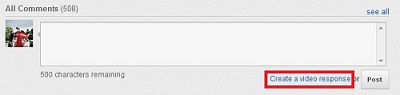
Step 2
Select ‘Upload a Video’ and hit ‘Start’
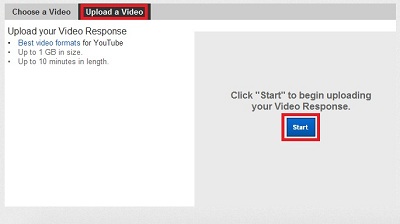
Step 3
Select the files from your computer and make sure your Privacy settings are set to ‘Public’
Step 4
Add a title to your video and select ‘Creative Commons’ under Licence and rights ownership so we can make sure your video is eligible to use!
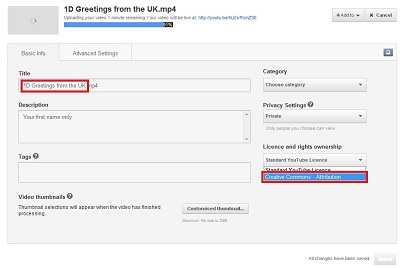
Remember the best will be shown to the boys!
Good Luck Directioners!
1DHQ x